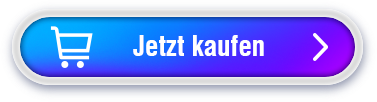Dr.Tool Window Optimizer - Overview / Übersicht
Umfangreiches Optimierungstool: Dr.Tool Windows® Optimizer
Betriebssysteme werden mit der Zeit langsam, fehlerhaft und sammeln Daten-Müll an. Auch die Privatsphäre ist bedroht, besonders Windows übermittelt mehr Daten, als es den Nutzern recht sein kann.
Deshalb gibt es den Dr.Tool Windows® Optimizer.
Ohne Vorwissen oder großen Zeitaufwand kann auch Ihr Rechner wieder schnell und problemlos funktionieren, fast wie gerade neu installiert! Lassen Sie das Programm auch Ihr System schützen, säubern und optimieren. Gönnen Sie Ihrem PC ein schnelles Windows mit gesicherter Privatsphäre!
Funktionen
- Stark verringerter Speicherverbrauch zahlreicher Module
- Automatisch geleerter Windows-Papierkorb
- Duplicate Finder
- Cleaner-Module auf neustem Stand
- Beschleunigte Festplattenanalyse im Disk Doctor Modul
- Praktische Tooltipps mit Hilfestellungen und Erklärungen zu wichtigen Funktionen
- Browser Cleaner mit neuem Direktzugriff auf Cookie-Verwaltung
- Dynamische Dashboards
- Process Manager mit neuen Detailabfragen für Profis
- Erweiterte Systemanalyse zur schnellen Optimierung aller wichtigen Bereiche
- Umfangreiche Ein-Klick-Optimierung
- Privacy Manager-Modul schützt ihre Privatsphäre
- Alle Windows-Aufgaben komfortabel ansehen und bei Bedarf deaktivieren
- Autostart-Modul mit Anzeige von Startdauer einzelner Programme und System-Apps
- Boot Center zum Analysieren und Beschleunigen des Systemstarts
Comprehensive optimization tool: Dr.Tool Windows® Optimizer
Operating systems become slow, buggy and accumulate data garbage over time. Privacy is also threatened, especially Windows transmits more data than users are comfortable with.
That's why Dr.Tool Windows® Optimizer.
Without prior knowledge or much time investment, your computer can also work quickly and smoothly again, almost like just newly installed! Let the program also protect, clean and optimize your system. Give your PC a fast Windows with secured privacy!
Functions
- Greatly reduced memory consumption of numerous modules
- Automatically emptied Windows Recycle Bin
- Duplicate Finder
- Cleaner modules up to date
- Accelerated hard disk analysis in Disk Doctor module
- Practical tooltips with help and explanations of important functions
- Browser Cleaner with new direct access to cookie management
- Dynamic dashboards
- Process Manager with new detailed queries for professionals
- Advanced system analysis for quick optimization of all important areas
- Extensive one-click optimization
- Privacy Manager module protects your privacy
- View all Windows tasks comfortably and deactivate them if necessary
- Autostart module with display of startup time of individual programs and system apps
- Boot Center for analyzing and accelerating system startup